অনলাইন ডেস্কঃ
Time:02:29 pm
০৪ আষাঢ় ,১৪৩০ বঙ্গাব্দ,বর্ষাকাল,- রবিবার, ১৮ জুন-২০২৩ খ্রিস্টাব্দ,২৮ জ্বিলকদ, ১৪৪৪ হিজরি।
Best Freelance Sites:
Upwork:-
Upwork is a remote work platform that connects clients with skilled independent workers from around the world. Whether you’re an accounting expert, developer, web designer, writer, customer service worker, or any other type of specialist, you’ll find jobs that meet your needs on Upwork.
With Upwork, small businesses or clients can post jobs and wait for skilled freelancers to apply. Or they can hire workers who specialize in particular tasks using the Project Catalog.
Meanwhile, freelancers can create a profile and even add an introduction video that showcases their skills, personality, and experience. Then, they can wait to be discovered by clients or respond to job posts directly.
Here are some of the benefits of using Upwork:
However, there are some aspects of Upwork that not everyone may like.
Upwork has a free basic plan for freelancers, but the Freelancer Plus plan is $14.99 a month and includes perks like a customized URL and 80 Connects per month.
Interested in seeing how Upwork can help propel your freelance career forward? Sign up today.
Toptal:-
Toptal helps a variety of highly qualified freelancers find work. Professionals who specialize in things like software development, project management, and business consulting can particularly benefit from this site. However, note that Toptal has a rigorous five-step selection process for identifying the best workers in any field.
The intense process begins with an English test and project assessment. Only the top 3% of freelancers are accepted on the platform. Those who make it through then apply for job posts from well-known businesses like Airbnb. Freelancers who fail the test have to wait several months before taking it again.
Some benefits of using Toptal include:
Some disadvantages of using Toptal:
Toptal doesn’t take any fees from freelancers, but companies can easily spend over $200 per hour to hire a freelancer on the site.
Fiverr:-
Fiverr makes it simple for digital freelancers to find people looking for their services. There are many project listings on Fiverr, from content creation and video production to app design to almost any other type of project you can imagine.
Fiverr has a very simple model: Sellers (freelancers) can create free profiles listing the gigs (services) they offer without sending bids or pitching prospects. Buyers (businesses) can simply purchase the services that work best for them.
Some benefits of using Fiverr include:
Some disadvantages to using Fiverr include:
After a seller finishes a gig, Fiverr takes 20% of their commission. It can take a few weeks for a seller to be able to withdraw payments from the site as well.
Designhill:-
Designhill connects freelance artists and designers with businesses seeking things like website, logo, and catalog design. In addition to offering a large list of design opportunities, the site is helpful for freelancers learning to manage their business.
It has resources that allow freelancers to open their own stores to clients all over the globe. There are also management tools that can help freelancers measure profits, make business cards, and create digital marketing materials.
Some benefits of using Designhill include:
Some disadvantages of using Designhill include:
Designhill is free to use for freelancers.
LinkedIn:-
LinkedIn is a social networking site for professionals, and is one of the most reputable career resources around. On the site, you can create a profile to showcase your experience, education, work history, past projects, and skills to businesses looking for new talent.
You can also create and share posts to give companies a glimpse into who you are and your interests. LinkedIn has a huge list of freelance and full-time opportunities.
Unlike most of the platforms we’re discussing, LinkedIn isn’t a dedicated job site for freelancers, but it does feature a range of opportunities for independent professionals. Freelance graphic designers, developers, and copywriters, and more can all look for work using LinkedIn.
Some benefits of using LinkedIn include:
Some disadvantages of using LinkedIn are:
Freelancers can use basic LinkedIn features for free. A Premium account, for $39.99 a month, offers learning courses, allows users to track employers who view their profile, and increases the number of connections users can make.
SimplyHired:-
SimplyHired features a wide range of freelance jobs, though it isn’t specifically for freelancers. The site has an easy-to-use interface that helps job seekers find opportunities from all over the web. Some job fields featured on the site include finance, marketing, and administration.
Applicants can customize job searches based on factors like their preferred industry, location, and interests. SimplyHired also lets you view company pay scales and see reviews written by former or current workers.
Benefits of using SimplyHired include:
Some disadvantages of using SimplyHired include:
Freelancers can apply for jobs and create profiles on SimplyHired for free.
Dribbble:-
Dribbble is mainly for designers, artists, and marketing professionals. Creative professionals can make portfolios of their past work on the site to increase their odds of landing contracts.
Dribbble is a great platform for creatives to showcase their work. It caters to people looking for full-time employment as well as freelancers. However, freelancers have to sign up for the Pro plan to access contract job lists.
Some benefits of using Dribbble include:
Some disadvantages of using Dribbble are:
For freelancers, a Dribbble Pro account can cost from $5 to $15 a month. Pro members also get a boost in the search results for hiring managers.
Guru:-
Guru caters to freelancers worldwide who are experts in things like programming, graphic design, and project management.
The site makes it simple for freelancers to create profiles, advertise their skills, peruse job listings, and send bids to potential clients. The service will propose job opportunities that match your work experience, skills, and preferences. Guru features both long- and short-term projects that you can apply for.
Here are some benefits of using Guru:
Some disadvantages of using Guru include:
A Guru basic membership is free for freelancers. However, the site does take a 9% fee for completed freelance invoices. Paid plans can cost as much as $50 a month and give freelancers access to a variety of tools to expand their businesses.
Freelancer.com:-
As the name suggests, Freelancer.com is a job site exclusively for freelancers. The site is a great place where professionals like web developers, social media experts, and marketing specialists can find work.
The site also features contests for things like design work that can help freelancers earn extra cash, add to their portfolios, and build up a positive reputation on the site.
Some benefits of using Freelancer.com include:
Some disadvantages of using Freelancer.com include:
Freelancer.com is free to use for freelancers. However, the site takes 10% of your earnings for fixed projects and contests and 20% for services.
Flexjobs:-
Flexjobs is a subscription service that connects job seekers with flexible work. This includes freelance jobs, as well as part- and full-time seasonal work, jobs with alternative schedules, and temporary work.
Flexjobs caters to an assortment of professionals with skills like content marketing, copywriting, administration, and transcription. Flexjobs verifies that every job on the site is trustworthy and comes from a reliable source. You also won’t find any ads.
Some benefits of using Flexjobs include:
Some disadvantages of using Flexjobs include:
Flexjobs is a subscription site, so you’ll have to sign up for a paid account to use it. Accounts start at $9.95 per week but can go down to $1.35 per week if you register for a whole year. You’ll get a 30-day guarantee when you sign up. You can get a refund for any reason during that time.
99designs:-
99designs is a job site where freelancers can find work designing websites, logos, clothing, and a variety of other products. It lets you create a profile that showcases your experience and past work to gain the attention of high-quality potential clients.
99designs will evaluate your work and give you a designer level. Higher-level designers are more likely to get seen and hired by businesses. When you search for jobs on the site, you’ll be able to narrow your search to specific industries and project types.
Some benefits of using 99designs include:
Some disadvantages of using 99designs are:
When you start with a new client using 99designs, the platform charges $100. You’ll also pay a fee, based on your designer level, from 5% to 15% of your commissions.
PeoplePerHour:-
PeoplePerHour connects businesses with freelancers by giving recruiters free access to profiles and portfolios of freelancers. PeoplePerHour doesn’t cater to any particular industry, but has a pool of freelancers skilled in everything from programming and design to business and legal services.
While the site lets freelancers create an account and profile for free, new accounts have to be approved by the site administrators. Once a profile is made, it’s added to the pool that recruiters can browse for qualifications, work history, and portfolios. At the same time, freelancers can browse for work by project.
Some benefits of using PeoplePerHour include:
A few disadvantages of using PeoplePerHour include:
Freelancers on PeoplePerHour are charged a service fee per client. The service fee is 20% of the freelancer’s commission if the client pays $350 or less for the service. After $350, the more a service costs, the lower the fee’s percentage.
TaskRabbit:-
TaskRabbit is a different type of freelancer website. Instead of offering opportunities to professionals, it helps people who offer everyday tasks find consumers who need same-day services.
TaskRabbit jobs can include things like household maintenance, simple chores, or product delivery. Freelancers on the site set their own hourly rates and build profiles listing their services.
Some benefits of using TaskRabbit include:
Some disadvantages to using TaskRabbit are:
When you freelance on TaskRabbit, the site will perform a background check and analyze your application. Once you’re approved, you’ll have to pay $25 to start picking up gigs on the site. After that, the site won’t charge any service fees.
ServiceScape:-
ServiceScape is for freelancers who specialize in disciplines related to writing, like editing, translation, and ghostwriting. It helps workers create and present freelance writing samples to a large database of potential clients.
On ServiceScape, businesses contact writers—not the other way around. Writers don’t bid on jobs or send proposals, either, so writers who use ServiceScape will want to have outstanding profiles.
Some of the benefits of using ServiceScape include:
Some disadvantages of using ServiceScape are:
When you accept a job on ServiceScape, you’ll have to pay the platform 50% of your rate when you finish the project.
Behance:-
Behance combines a job site with a social media site for creatives. Professionals like artists, photographers, animators, and digital designers can create and share portfolios with a huge audience. The site helps them get discovered by clients from around the world.
You can follow other professionals the way you would on a site like Facebook or Instagram. The more posts show up on your feed, the more likely you’ll come across a great business opportunity. Freelancers also get job notices that fit their skills and abilities.
Some benefits of using Behance include:
Some disadvantages of using Behance include:
Behance is free to use and allows creators to upload as many projects as they want.
We Work Remotely:-
We Work Remotely is a marketplace for remote jobs. It mainly caters to people searching for full-time or part-time remote positions, but also has opportunities for freelancers. Around 3 million people use the site to find jobs each month.
Some of the top job categories on the site include design, programming, and management. The website has positions from several reputable companies like Google and Amazon.
Unlike other job sites, We Work Remotely doesn’t make freelancers create profiles to apply for jobs.
Some benefits of using We Work Remotely include:
Some disadvantages of using We Work Remotely are:
We Work Remotely charges businesses $299 per month to post a job opening on their site. Freelancers can search and apply for jobs on the site for free.
AngelList Talent:-
AngelList Talent connects freelancers and other job seekers with positions at startup companies. Working at a startup gives freelancers a chance to help make a bigger impact than they might working for an established business.
Applying for positions with AngelList Talent is simple. You can apply to thousands of growing startups with only a single application. You can also create a profile on the site to showcase your skills and wait for new companies to get in touch with you.
Some benefits of using AngelList Talent include:
Some disadvantages of using AngelList Talent are:
Freelancers can find jobs on AngelList Talent for free.
DesignCrowd:-
DesignCrowd gives freelance digital artists the ability to showcase their talents. Using DesignCrowd’s freelance marketplace, clients can view the work of thousands of creatives to hire the best artists to complete one-on-one projects.
DesignCrowd focuses heavily on contests. When a client starts a contest, freelance designers send work based on the client’s specifications. The client then chooses their favorite from all the submissions, and the winning designer receives the contest reward. Sometimes, DesignCrowd even offers participation rewards.
Some benefits of using DesignCrowd include:
Some disadvantages of using DesignCrowd are:
DesignCrowd doesn’t charge freelancers to register on the site. However, it does charge a 15% commission on all of their earnings.
Codeable:-
Codeable helps freelance WordPress developers find work. One of the great things about Codeable is that it uses a special algorithm to make sure freelancers get compensated fairly for their work.
When a client requests estimates for a project, the algorithm sorts out underpriced and overpriced submissions so the client only receives one estimate. This prevents freelancers from undercutting each other to get more work or overcharging clients.
Some benefits of using Codeable include:
Some disadvantages of using Codeable are:
If you’re selected to be a Codeable expert, you can expect to pay the company 10% of your commissions.
SolidGigs:-
SolidGigs helps programmers, freelance writers, and a variety of other types of freelancers find the best opportunities available. When you sign up to freelance with SolidGigs, the platform combs over freelance opportunities from a huge list of sources and delivers you the top 1% of gigs over email.
SolidGigs only sends job posts from reputable clients that match your experience, skills, and preferences perfectly, so you don’t have to waste time pinpointing the right jobs.
Some benefits of using SolidGigs include:
Some disadvantages of using SolidGigs are:
A subscription to SolidGigs costs $35 a month (or $21 a month if you sign up for a year-long membership).
Choosing the right freelance website
With so many freelance websites out there, it can be difficult to choose the best one for your needs. There are some important factors to consider when choosing which sites to devote your time to.
Start your freelance career on the best platform for you
If you want to work for yourself or have a passion you want to turn into a career, freelancing might be for you. Keep in mind that freelancing can be tough—there’s no guaranteed paycheck, and you’re responsible for your own success or failure.
Fortunately, there are resources to help you along the way, including Upwork, the world’s leading work marketplace. We offer opportunities for every stage of your freelance career, and you can control when, where, and how you work. And no matter your industry, we make it easy to build rewarding relationships—giving your freelance business the best opportunity to thrive.
















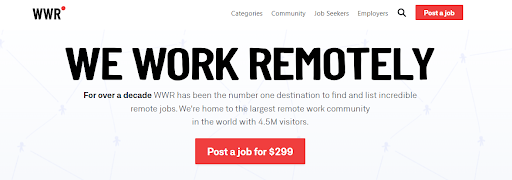












0 Comments
আপনার মতামতের জন্য ধন্যবাদ।